General
Yes. That will cost you $10.
No. You can email us or contact here .
Please click here and follow installation guide.
Yes you can change. For currency change please go settings->Configuration.
Yes you can. For taxes change please go settings->Configuration.

PHP VERSION: 7.1
MYSQL VERSION: 6+
IONCUBE VERSION: 10
SERVER: LINUX OR WINDOWS
Please follow image
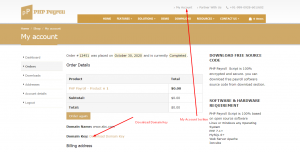
No. You Can’t run.
No. if changes will be minor no cost, if major yes it will be chargeable.
Yes you can use “SAAS” only as partner with “PHP Payroll”.
You can create user and assign them modules access.
You can add it under setting , configuration section.
Yes you can. You can do it under payroll in admin. yes it may be pdf or HTML form.
You can add employee “Daily Attendance” under Attendance Section in Admin.
You can add employee designation under department in admin.
Yes of-course. We have dedicated team and we can do it very reasonable cost.
Employee can login in PHP Payroll System. admin can create employee login details in add employee section.
Yes, you can add it in the add-employee section.
You can create employee in employee section.
Yes you can do it from admin panel.
You can create employees according to your database limit. it may be 1000 or 100000000 – depends upon database size.
Operating System: Linux or Windows
PHP Version 7.1
MySQL database support
Server should contain preferably cpanel
Employee
Person name who referred employee.
It is a unique Id which is auto generated or add by Admin and Manager.
Employee’s department is a department in organization from which an employee belongs to.
Designations are the official job titles assigned to employees.
In employee section, you can edit or update the department and designation for an individual employee.
You can add new department and designation in Setup section.
Person who manages employee.
Status represents whether an employee is currently working or not in your organization.
Employee’s salary with some allowance or deductions.
Yes you can create new pay scale in setup section.
In employee section you can add.
In employee section you can add multiple documents.
Only admin or employee’s manager.
Manual as well as CSV File.
Yes.
Attendance
• Manually.
• Import from CSV file.
• From biometric device.
• Employee can impose attendance through their login panel.
Yes.
Yes.
No, you can also buy it from elsewhere.
Employee working period.
Only Admin.
Yes.
Admin and authorized manager.
Yes.
Leave
In PHP Payroll leave type is add by admin.
Yes, You Can.
Yes, They can.
Yes, You Can.
Yes.
Yes.
Payroll
It is amount that is paid to the employee for his/her work.
It is an employee’s salary with some allowance or deductions.
Only Admin.
In payroll section you can create payroll.
Pay scale, Monthly, Weekly, Daily and Per Unit.
Holiday
Official holidays which is added by admin.
Only admin and managers.
Yes. They can view.
Yes. If admin authorise.
Daily
Yes.
Yes.
Yes.
They can see it on the dashboard.
In daily section you can manage it.
Performance
Monthly report provides performance details of employees.
Yes you can.
Yes you can.
Yes you can.
Yes, you can add using csv file.
Yes you can.
Yes.
Yes.
Productions
Daily production is the value of daily service provided to a job.
Admin or manager.
Yes you can.
Yes, you can add using csv file.
Yes you can.
Yes you can.
Setup
Yes you can.
Only admin.
Yes you can.
IP block means you can not access the software form the IP which is defined here.
A Deduction is an amount or expense which is subtracted from salary.
An allowance is a specific amount of money which is given to an employee for a specific purpose.
Only admin.
Yes you can.
Pay scale is used for determine the employee’s salary based on employee’s rank, status within organization etc.
Yes you can.
Only admin.
Yes you can.
Only admin.
Yes you can.
Assets are resources of a company which are either owned or controlled by the company.
Yes.
It is used for IP allow or block security.
IP allow means only your software is accessible only from defined IP.
Manager
Only admin.
Module access provides the actions which are performed by the manager.
Yes you can.
Activity Logs
Activity logs show the activity details performed by the user.
30 days.